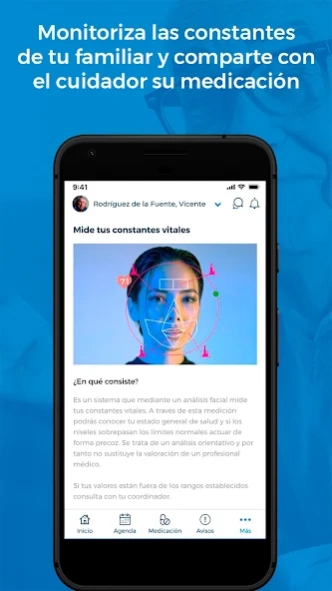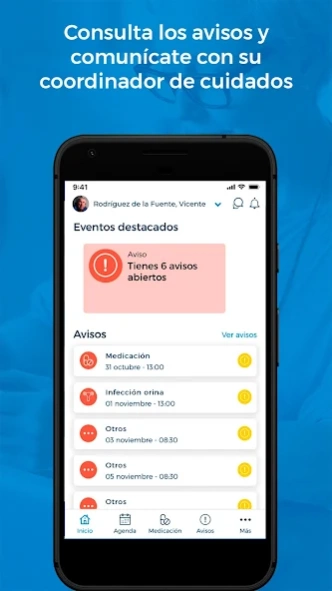BluaU Senior 2.3.12
Free Version
Publisher Description
BluaU Senior - We present the new BluaU Senior App
The peace of mind of knowing how your elder is cared for even if you are not by his side is priceless. For this reason, Sanitas Mayores launches the new BluaU Senior App for families and caregivers:
• You will be able to detail the tasks that the caregiver has to do every day for the care of the elderly and check that they are being carried out.
• You will send notices to the caregiver and you will be able to see the incidents that may have arisen during the day.
• You will have control of the medication and that the caregiver has given your family member the necessary intakes.
• You will have messaging with the caregiver and with the professionals of Sanitas Mayores, with the best advice from your Care Coordinator.
• You will see the Individualized Care Plan that the coordinator of Sanitas Mayores has created to maintain or improve the cognitive and physical state of the elderly.
• You can contract other services for the care of the elderly at home: physiotherapy, nursing, speech therapy, doctor, neuropsychology or occupational therapy, among others.
About BluaU Senior
BluaU Senior is a free app for Android published in the Health & Nutrition list of apps, part of Home & Hobby.
The company that develops BluaU Senior is Sanitas. The latest version released by its developer is 2.3.12.
To install BluaU Senior on your Android device, just click the green Continue To App button above to start the installation process. The app is listed on our website since 2023-10-02 and was downloaded 1 times. We have already checked if the download link is safe, however for your own protection we recommend that you scan the downloaded app with your antivirus. Your antivirus may detect the BluaU Senior as malware as malware if the download link to com.sanitas.encasacontigo is broken.
How to install BluaU Senior on your Android device:
- Click on the Continue To App button on our website. This will redirect you to Google Play.
- Once the BluaU Senior is shown in the Google Play listing of your Android device, you can start its download and installation. Tap on the Install button located below the search bar and to the right of the app icon.
- A pop-up window with the permissions required by BluaU Senior will be shown. Click on Accept to continue the process.
- BluaU Senior will be downloaded onto your device, displaying a progress. Once the download completes, the installation will start and you'll get a notification after the installation is finished.